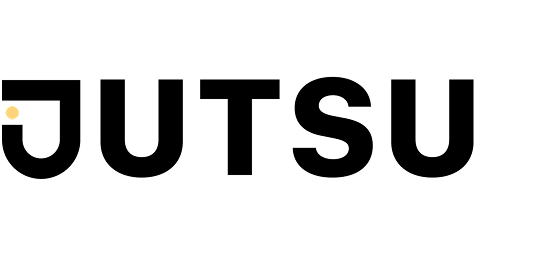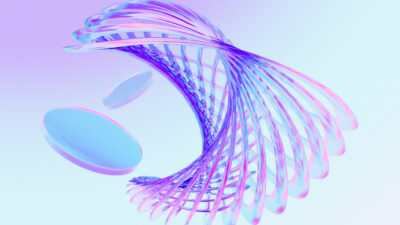Everyone wants to build a multi-agent system in 2025. But very few understand when it is actually useful or how to make it work well.
Why Context Engineering Comes First
Back in 2023, the main challenge was prompt engineering. In 2025, that challenge has grown into context engineering.
Writing a clear prompt is not enough. To make multi-agent systems work, you need to:
• Prepare the right information for each task as it happens
• Decide which agent receives what data
• Prevent confusion and repeated work
For example, in Anthropic’s research setup, a lead agent had to explain the task, output format, and tools to every sub-agent. If not, agents would either repeat the same work or miss important goals.
Good context helps agents work together instead of getting in each other’s way.
Helpful resources:
Anthropic Claude overview
OpenAI research on agents
LangGraph documentation
Why Writing Is Harder Than Reading
Reading tasks like looking up facts or reviewing content are easier to divide.
Writing tasks, like creating articles or code, are harder to split. If two agents try to write at the same time, their outputs might clash.
That’s why Anthropic used many agents for research but only one for writing.
Main idea: when writing is involved, there should be one final voice.
When Multi-Agent Systems Make Sense
Use multi-agent systems when:
• You need to split work into smaller jobs, like comparing three industries
• The task has too much information for one agent to handle
• You want the system to be more organized and easier to fix
Avoid multi-agent setups when:
• One agent can already handle the task
• You cannot clearly separate the steps
• You need the writing to sound consistent throughout
What LangGraph Is Made For
LangGraph is not a tool you drop in and run. It is a system for building your own workflows with multiple agents. LangGraph gives you:
Control over context
You decide what information gets passed from one agent to the next
Long-running tasks
If the flow stops halfway, you can continue later without losing progress
Custom design
You set the rules for how each part works
Built-in tracking
You can see how every part of your system behaves using LangSmith
Explore more:
LangGraph developer guide
LangChain blog on agent design
LangSmith debugging tools
A Simple Example: Writing Assistant with Three Agents
Imagine you want a system that researches and writes a blog post. Here’s one way to set it up:
Step 1: Choose the roles
Researcher Agent: finds helpful content
Fact-Checker Agent: checks claims
Writer Agent: creates the article
Step 2: Plan the flow
researchAgent then factCheckAgent then writerAgent
Step 3: Decide what to pass between agents
Each agent receives clear instructions and notes from the one before. They pass summaries and updates forward.
Step 4: Launch the system
• Add backup steps in case one agent fails
• Use memory tools to manage long content
• Track what happens at each step using LangSmith
This makes each agent focus on just one part. The system becomes easier to update and fix.
What We Learned from Real Teams
Teams like Cognition and Anthropic found this advice helpful:
• Start with small tests. Just 20 examples can show major problems
• Let a model check drafts before sending them to a person
• Always trace how each step works. This helps fix issues faster
• Let users restart from where they left off, not from the beginning
Final Thought
The best multi-agent systems are not built just because it sounds impressive.
They are built because the task really needs it.
LangGraph gives you helpful building blocks. But your job is to provide:
• Clear instructions for every role
• Information that makes sense to each part
• Smooth handoff between agents
So instead of asking, “What can I automate?” ask:
What would a thoughtful person do in this role, and how can I give the agent that same clarity?