Prompt Evaluation and Iteration
Prompt engineering is not a one-time task. Instead, the most effective prompts emerge through a cycle of testing, observation, and revision. This iterative approach becomes especially important for prompts used in production systems, where accuracy, tone, and consistency are critical.
This section covers:
- Why evaluation is necessary
- How to design small but useful test sets
- How to evaluate prompts automatically and manually
- How to track prompt changes over time
5.1 Why Evaluation Matters
Two prompts that seem similar can produce very different results. Furthermore, small changes in phrasing or formatting may:
- Cause the model to misinterpret instructions
- Change tone or structure
- Introduce hallucinations or safety issues
Evaluation gives you a way to measure these effects and decide which version performs better. Without this systematic approach, prompt improvements rely on intuition rather than evidence.
Helpful resources:
5.2 Build a Small, Diverse Test Set
You don’t need thousands of test cases to start. In fact, a set of 20 to 50 examples is enough to reveal most patterns.
Each test case should include:
- Input text
- Expected behavior or output format
- Notes on how to evaluate success (such as clarity, tone, or structure)
Additionally, use real-world examples from your users, your data, or previous failures.
Example test case
- Input: “Hi, I ordered something but never got a confirmation email.”
- Task: Classify the intent of the message.
- Expected output: Intent: Order status request
Helpful resources:
5.3 Automatic Evaluation
For many tasks, you can use a language model to judge the output of another model. This approach is called LLM-as-a-judge.
Example
- Prompt version A output: “Please provide your order number.”
- Prompt version B output: “I can’t find your order without more info. Can you send the order number?”
Evaluation prompt Given the user’s message and both responses, which one is clearer and more helpful?
This approach offers several advantages: it’s fast, consistent, and useful when testing at scale. However, it is only as good as the evaluation prompt itself.
Use automatic evaluation for:
- Output structure
- Tone and clarity
- Format accuracy
Helpful resources:
5.4 Manual Evaluation
Some tasks require human judgment. This becomes especially true when:
- Nuance matters (for example, emotional tone)
- You are testing sensitive use cases (such as legal, medical, or safety contexts)
- You want to catch subtle problems models often miss
Manual review should focus on:
- Whether the output matches the user’s intent
- Whether it respects the task constraints
- Whether the tone is appropriate for the role or audience
To streamline this process, use annotation tools or a simple spreadsheet to score and comment on outputs.
Helpful resources:
5.5 Track Prompt Versions Over Time
As you refine prompts, keep a history of changes.
For each version, store:
- The full prompt
- Date and author
- Purpose of the change
- Evaluation results
- Any known problems
This systematic tracking helps in several ways:
- Roll back if performance drops
- Share what works with your team
- Avoid repeating the same mistakes
You can manage this manually or use specialized tools like LangSmith or spreadsheets to organize versions and test results.
Helpful resources:
Summary
Prompt evaluation is not about finding the perfect prompt. Rather, it’s about finding prompts that work reliably across many inputs, for your specific task, with your chosen model.
Start small. Test often. Keep a record. The more you treat prompts like software components, the more stable and predictable your AI systems will become.
In the final section, we’ll examine the bigger picture: how all of these techniques come together when building real applications.
Additional resources:
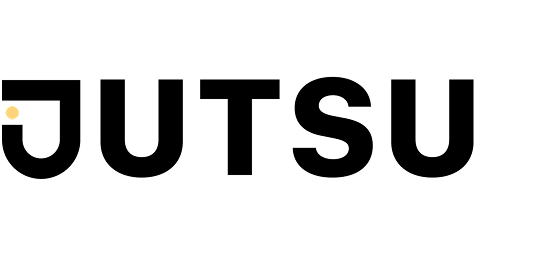

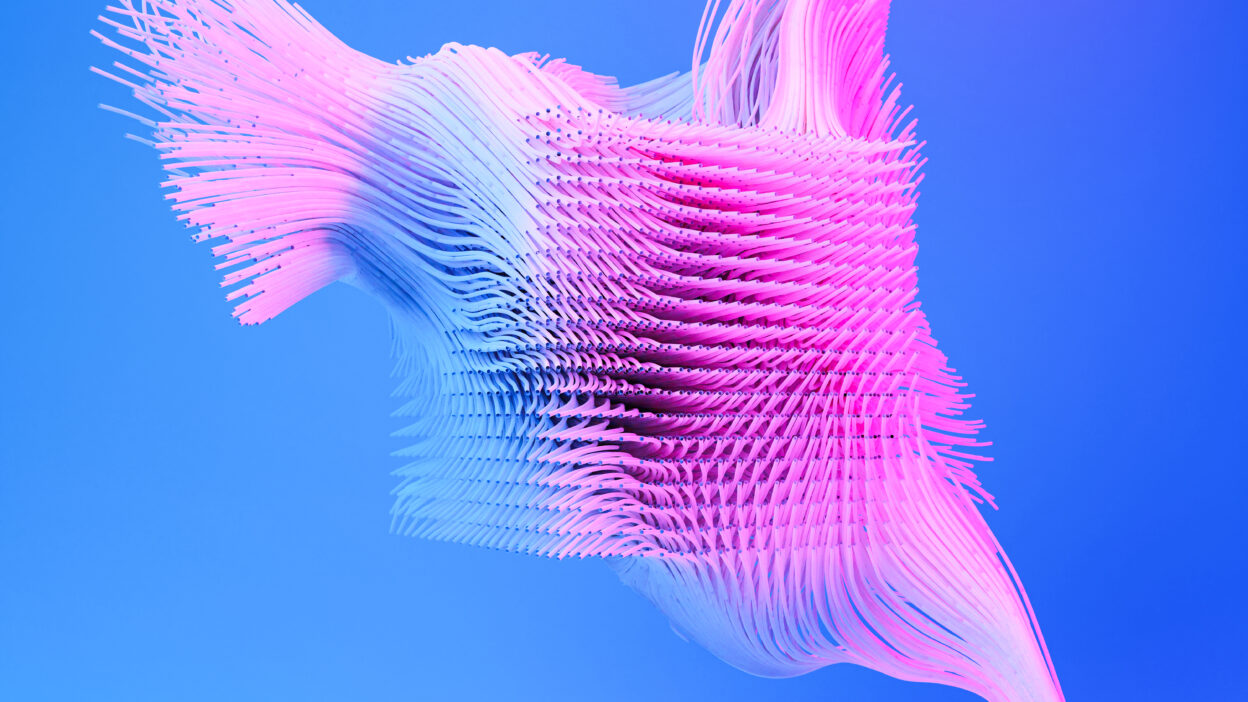
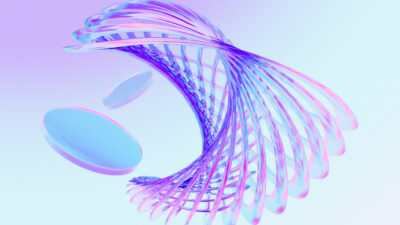

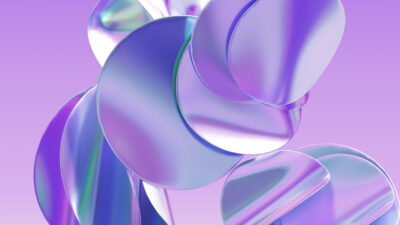
Your blog is a treasure trove of knowledge! I’m constantly amazed by the depth of your insights and the clarity of your writing. Keep up the phenomenal work!
This post is jam-packed with valuable information and I appreciate how well-organized and easy to follow it is Great job!